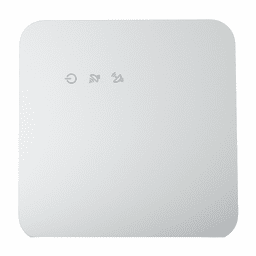Delivery*
Free for orders $200 & above!
GeoPB - GeoAlarm Wireless GeoSeries® Encrypted Panic Alarm Button
GeoAlarm GeoPB Panic Button Description:
The GeoPB is a wireless GeoSeries® panic alarm button that can be used in emergency situations where someone feels threatened or vulnerable. The GeoPB sensor is typically either worn on the hand wrist or it can be clipped on a belt. When the GeoPB panic button is pressed, the sensor will then transmit an alarm notification to the GeoAlarm control panel (GeoCP-AT/GeoCP-VZ), end-user, and/or GeoArm central monitoring station informing everyone selected of an alarm initiating event.
Product Features:
- Encrypted GeoSeries® wireless technology
- Reports panic alarm emergencies
- Compatible with GeoAlarm smart security and automation panel
GeoAlarm GeoPB Panic Button Specifications:
- Dimensions: 1.67 x 1.51 x 0.45 in. (42.42 x 38.35 x 11.43 mm)
- Wireless Signal Range (Sub-GHz Distance): 250m - 300m (Open Area)
- Sub GHz Modulation: OOK
- Transmitter Frequency: 433 MHz
- Encryption: Yes (1-way)
- Mounting Options: Pendant, Watch
- Pairing Method: Button Trigger
- LEDs: Yes (Action Indicator)
- Battery Type: x1 CR2032 3.0v (225mAh)
- Battery Life: 8 years
- Power: 4mA
- Operating Temperature: 32 and 120°F (0 and 49°C)
- Weather Resistant: IPX7
- Certifications: FCC
GeoAlarm GeoPB Panic Button Preparation:
The GeoPB Panic Button Sensor has two key steps:
1. Place the Panic button sensor on hand wrist or belt clip.
2. Connect the Panic button sensor to the GeoAlarm control panel.
Getting your GeoPB Panic button sensor up and running is as simple as press the button, and adding it to your GeoAlarm panel.
GeoAlarm GeoPB Panic Button Change Battery:
Please follow the below process.
1. Take the device out from the wrist band. (pulling out)
2. Unscrew the bracket (4 screws).
3. Take the device out from the belt clip.
4. Unscrew the bracket.
5. Take away the rear cover. Pull out the cell battery.
6. Take out the old cell battery and insert a new one.
▼ GeoSeries® Encrypted Security Sensors ▼
▼ GeoAlarm Video Surveillance Products ▼
▼ GeoAlarm Home Automation Devices ▼
Questions & Answers
Product Reviews
Adequate Pendant Button, March 5, 2024
GeoPB is a Life Saver, November 9, 2023
Posted By: Someone Appreciative
23 people found this review helpful
This GeoPB - GeoAlarm Wireless Panic Alarm Button is a real lifesaver! Setting it up was a breeze, even for someone like me who isn't tech-savvy. If there's ever an emergency, I just press the button, and help is on the way. It's a direct line to security peace of mind. Simple, effective, and a must-have for anyone wanting an extra layer of safety.
23 people found this review helpful
This GeoPB - GeoAlarm Wireless Panic Alarm Button is a real lifesaver! Setting it up was a breeze, even for someone like me who isn't tech-savvy. If there's ever an emergency, I just press the button, and help is on the way. It's a direct line to security peace of mind. Simple, effective, and a must-have for anyone wanting an extra layer of safety.