Hardwired-to-Wireless Converter Modules - GeoArm Security®
Free for orders $200 & above!
Free for orders $200 & above!
Free for orders $200 & above!
Free for orders $200 & above!
Free for orders $200 & above!
Free for orders $200 & above!
Free for orders $200 & above!
Free for orders $200 & above!
Free for orders $200 & above!
Wired-to-Wireless Zones
for Flexible Security Systems!
A hardwired to wireless converter is a device that allows for the integration of hardwired security components such as sensors, alarms, and detectors into a wireless security system. It is commonly used when upgrading an existing hardwired security system to a wireless system, or when a property has a mix of both hardwired and wireless devices present. The converter module will convert signals from hardwired components to a wireless format, allowing these components to seamlessly integrate with the wireless security system. This can be a cost-effective and convenient solution for expanding the coverage area of a security system while preserving the functionality of existing hardwired devices.
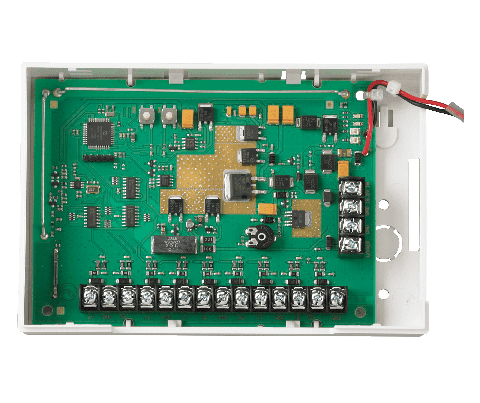
Common Uses for Wired-to-Wireless Converter?
1. Flexibility - By adding a wireless converter, you can use a combination of hardwired and wireless components, giving you greater flexibility in your security system design. This allows you to more easily add or move sensors without having to rewire the system.
2. Convenience - Wireless security systems are much easier to install than hardwired systems, so adding a wireless converter can simplify the installation process and reduce labor costs.
3. Cost Savings - Converting a hardwired security system to wireless can be less expensive than replacing it entirely with a new wireless system. It can also be more cost-effective if you only need to add a few additional sensors or devices.
4. Increased Range - Wireless devices can transmit signals over greater distances than hardwired devices can, so a wireless converter can expand the range of your security system.
Installation Tips for Wired-to-Wireless Converter?
1. Location Selection - Choose a central location for the converter module to ensure optimal wireless signal coverage throughout the area. Avoid placing it near large metal objects or electronic devices that could interfere with the signal.
2. Power Supply - Ensure that the converter module is connected to a reliable power source. If the module supports battery backup, make sure the batteries are installed and fully charged to maintain functionality during power outages.
3. Wiring Connections - Carefully connect the existing hardwired sensors to the converter module. Double-check all connections to ensure they are secure and correctly aligned with the module's input terminals.
4. Compatibility Check - Verify that the converter module is compatible with your existing security system and sensors. Some modules may require specific firmware updates or settings adjustments to work seamlessly.
5. Testing - After installation, test each connected sensor to confirm that they are communicating properly with the wireless system. This includes triggering each sensor and ensuring that the corresponding alerts are received.
6. Firmware Updates - Regularly check for and install any firmware updates for the converter module to ensure it operates with the latest features and security enhancements.
7. Documentation - Keep a record of the installation process, including wiring diagrams and configuration settings, for future reference or troubleshooting.















